How to fix AWS S3 Error: "The bucket does not allow ACLs"
Introduction
In this blog post, we will guide you through the steps to resolve the AWS S3 error message “The bucket does not allow ACLs.” This error commonly occurs when attempting to modify the Access Control List (ACL) settings for an object in a bucket in Amazon Simple Storage Service (S3). We will explain the underlying cause of this error and provide a detailed solution to fix it.
Understanding the Error
When working with AWS S3, ACLs play a vital role in controlling access to your bucket and its objects. ACLs allow you to define who can read, write, or delete objects within your bucket. However, some buckets may be configured to disallow any changes to their ACL settings. This can prevent users from modifying the permissions and lead to the “The bucket does not allow ACLs” error message. This error usually shows up when you are trying to modify the ACL for an object within a S3 bucket.
It is important to note that AWS recommends using Bucket Policies and ACLs are disabled by default for S3 buckets.
Fixing the Error
AWS Console
To fix this error and enable ACL modifications for your bucket, follow these steps:
Step 1
Go to AWS Console, find your S3 bucket, and click on the Permissions tab.
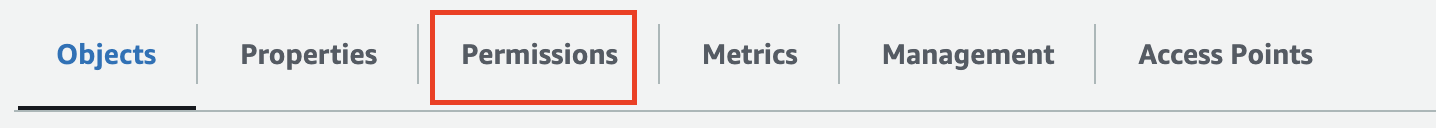
Step 2
Update Public Access Settings: You need to disable “Block all public access” settings to be able to update ACL settings.
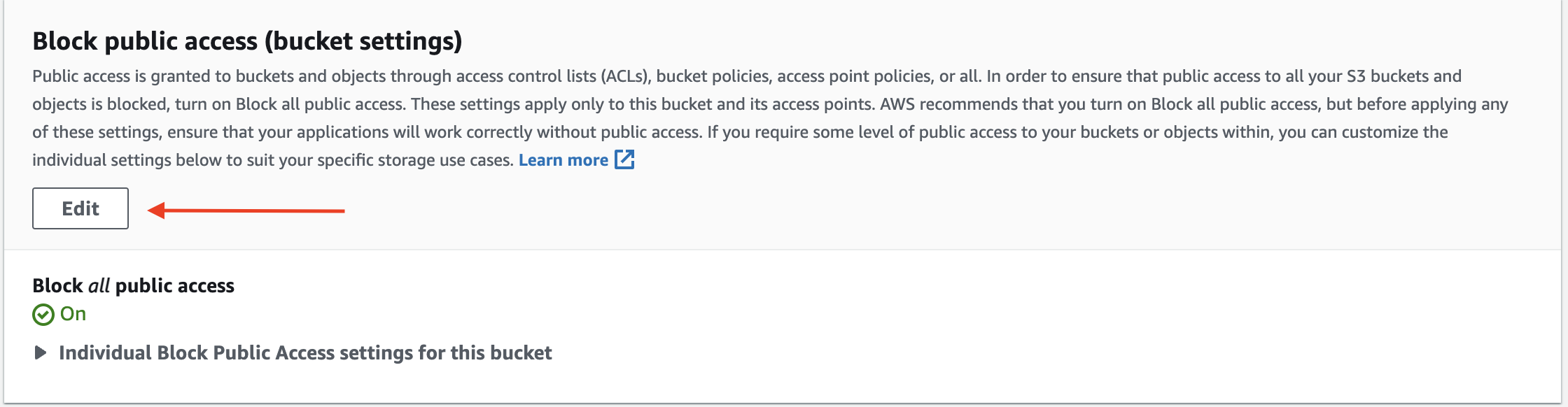
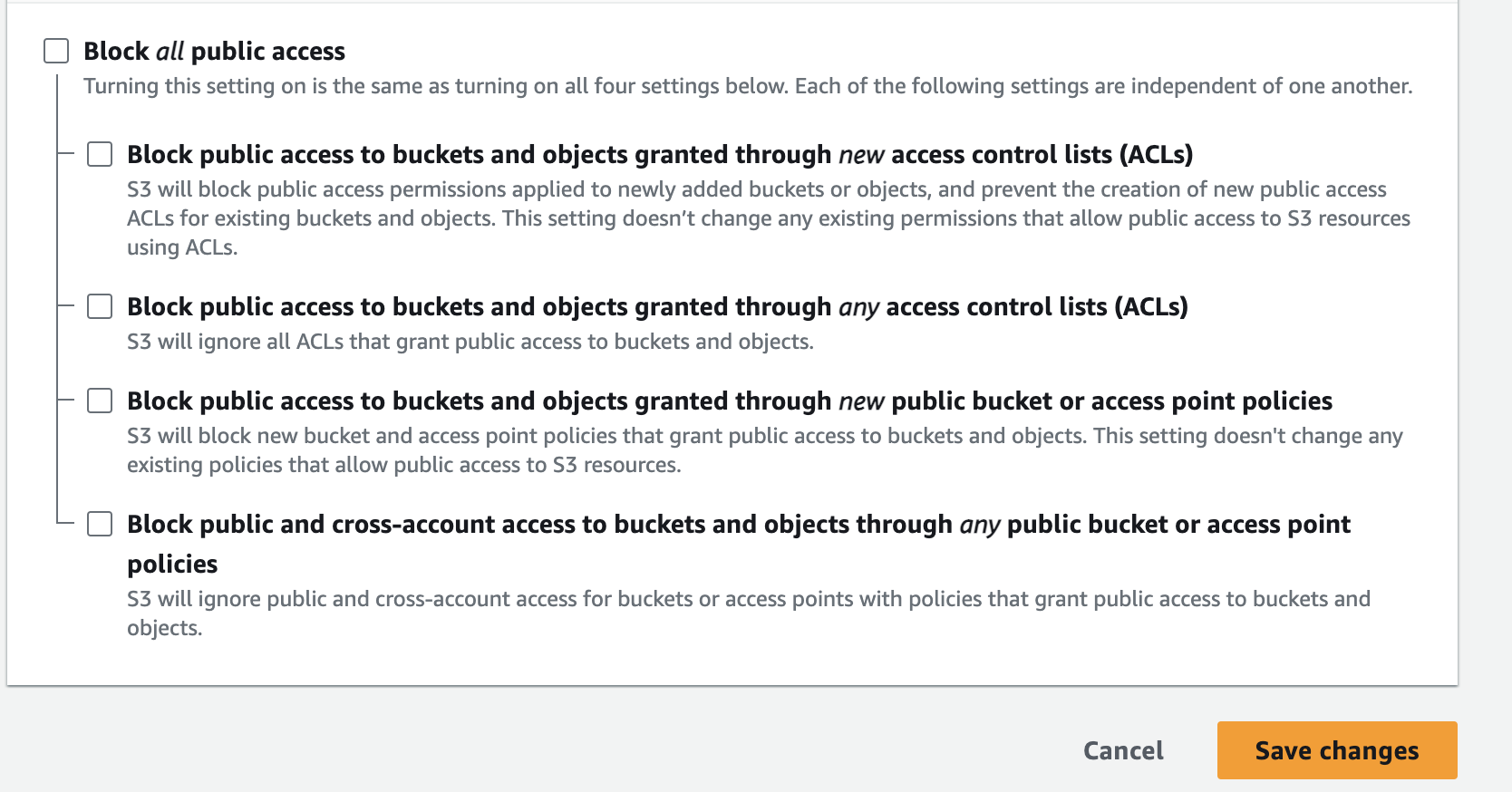
Step 3
Next, we will update the Object Ownership settings to enable ACLs.
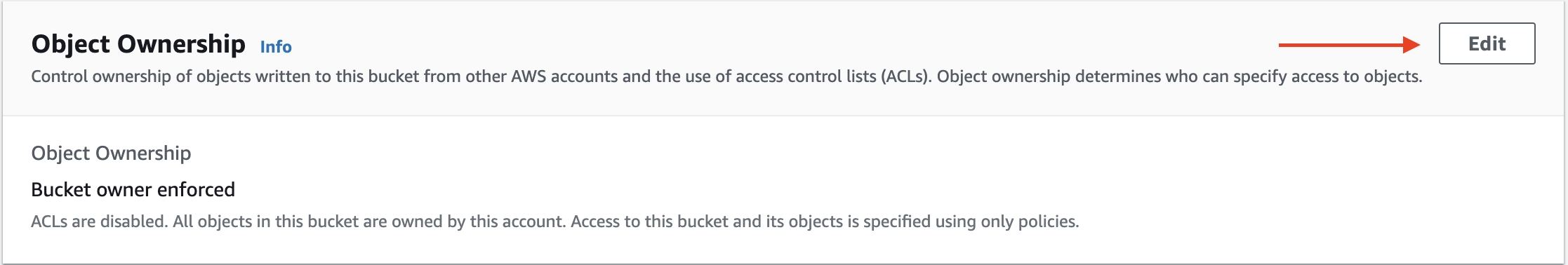
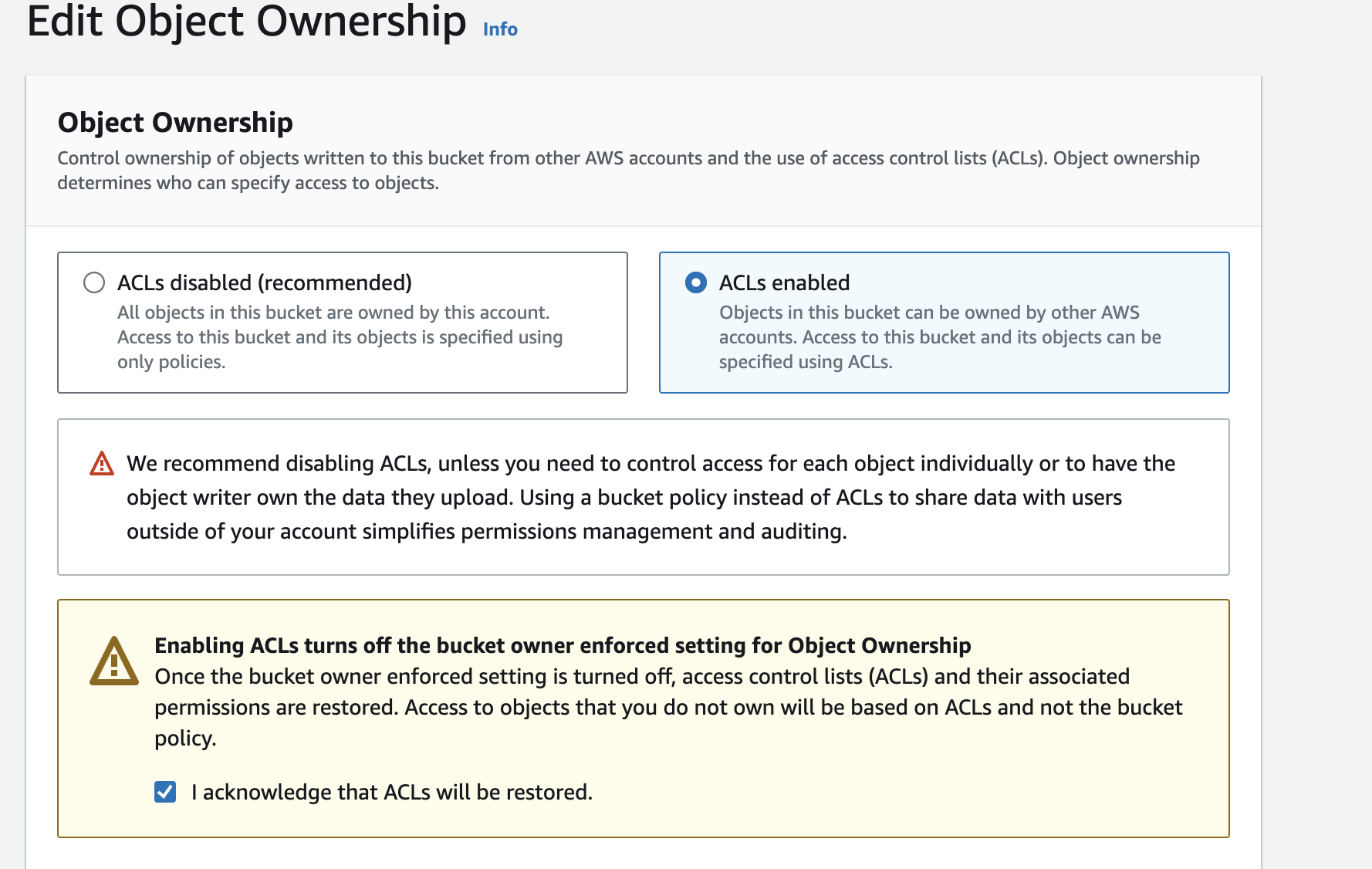
Step 4
Finally, we can update ACL settings.
After you complete these 4 steps, you should no longer get an error when updating the ACL for your S3 bucket.
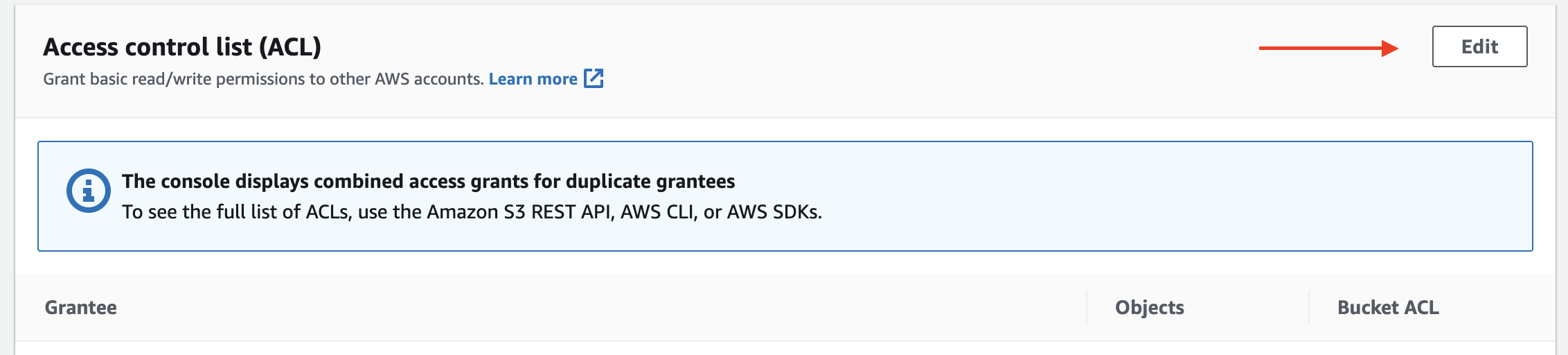
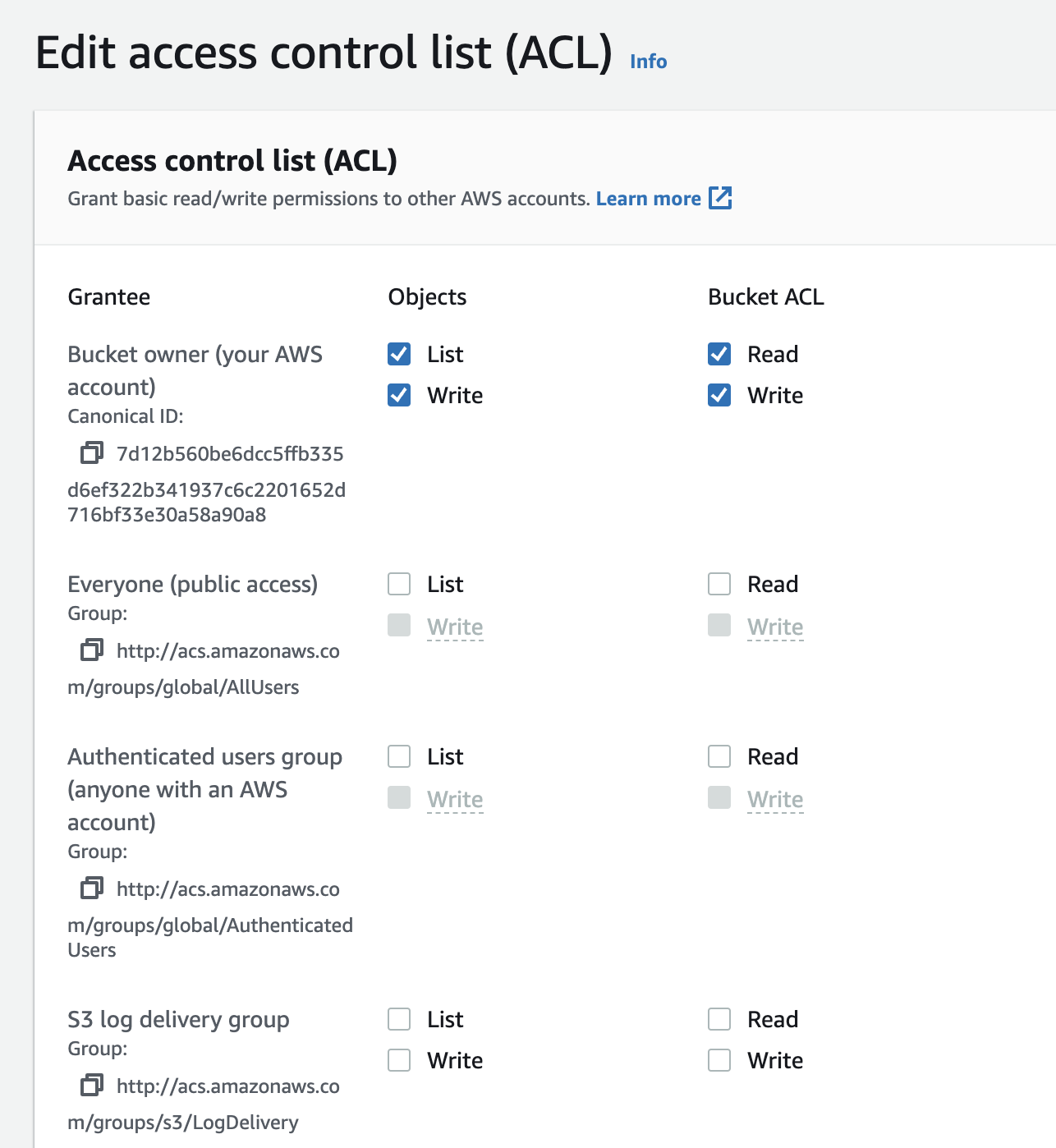
Conclusion
In this blog post, we have discussed the common AWS S3 error message “The bucket does not allow ACLs” and provided a step-by-step solution to fix it. Understanding the underlying cause of this error, which is the disallowed ACL modifications for some S3 buckets, is crucial for resolving it.