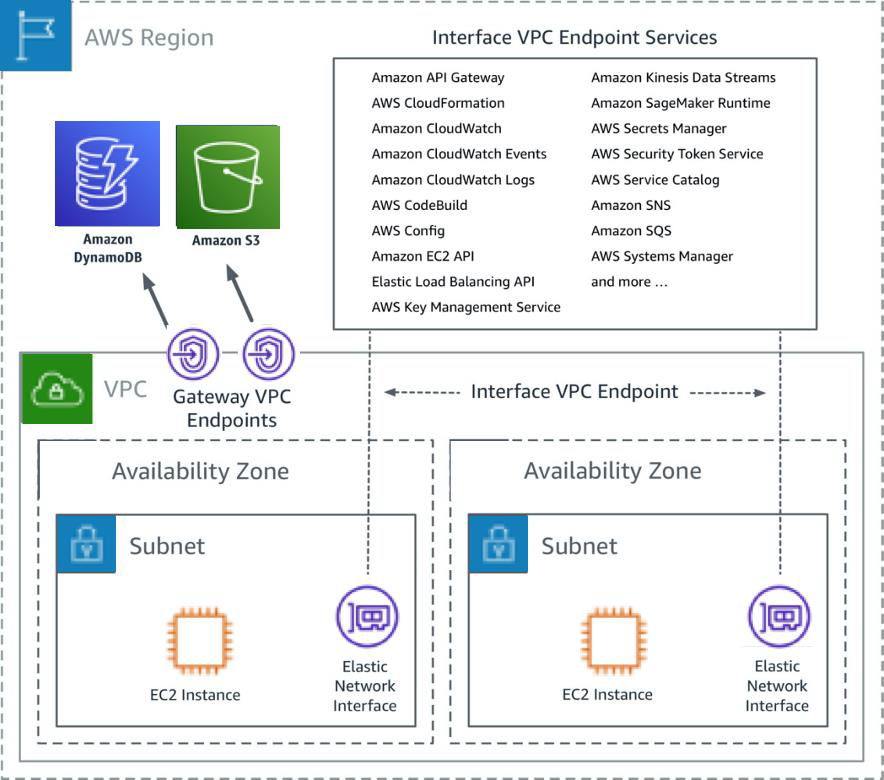The Ultimate Guide to AWS VPC Endpoints
Introduction
In today’s rapidly evolving world of cloud computing, understanding the key components of the Amazon Web Services (AWS) ecosystem is crucial. One such component is the AWS VPC Endpoint, a powerful feature that enhances connectivity and security within your Virtual Private Cloud (VPC) environment. This guide aims to provide a comprehensive understanding of AWS VPC Endpoints and how they work.
What are VPC Endpoints?
To understand AWS VPC Endpoints, it’s important to first grasp the concept of AWS VPCs. A VPC, or Virtual Private Cloud, is a virtual network that allows you to launch and manage AWS resources. By default, resources within a VPC have access to the Internet through an Internet Gateway (IGW). However, there may be scenarios where direct internet access is not desirable or secure.
This is where AWS VPC Endpoints come into play. They provide a secure and private connection between your VPC and various AWS services or other AWS accounts. With VPC Endpoints, you can access these services without having to traverse the public internet, thus reducing the exposure to potential security risks.
By establishing VPC Endpoints, you create a direct and dedicated connection between your VPC and the desired AWS service. This connection bypasses the need for internet gateways or NAT gateways that are typically used for communicating with AWS services.
VPC Endpoints are available for a wide range of AWS services, including Amazon Simple Storage Service (S3), DynamoDB, and others. By utilizing VPC Endpoints, you can ensure that your VPC resources can securely access these services without requiring public internet access.
Benefits of VPC Endpoints
Utilizing AWS VPC Endpoints offers several advantages for your VPC environment:
- Enhanced Security: By leveraging VPC Endpoints, you can access AWS services without exposing resources to the public internet, minimizing the risk of potential attacks. With VPC Endpoints, traffic is encrypted and flows over Amazon’s private network backbone, ensuring a secure and isolated connection between your VPC and the desired AWS service.
- Improved Performance: VPC Endpoints utilize Amazon’s private network infrastructure, which ensures low-latency and high-bandwidth connectivity to AWS services. By bypassing the public internet, traffic between your VPC and the AWS service of your choice experiences minimal latency and enjoys dedicated bandwidth, resulting in improved application performance.
- Simplified Network Architecture: With VPC Endpoints, you can eliminate the need for complex network setups, such as NAT gateways or VPN connections, significantly simplifying your VPC’s architecture. This reduces the complexity of managing network configurations and simplifies troubleshooting and maintenance tasks.
- Cost Optimization: By avoiding data transfer costs associated with traversing the public internet, VPC Endpoints can help you optimize your AWS billing. Since the traffic between your VPC and the AWS service stays within the AWS network, you can reduce data transfer costs and potentially save on bandwidth charges.
Incorporating VPC Endpoints into your AWS infrastructure not only enhances security and performance but also simplifies network management and can lead to cost savings. By leveraging these benefits, you can create a robust and efficient VPC environment that meets the needs of your applications and workloads.
Types of VPC Endpoints
There are two main types of AWS VPC Endpoints: Interface Endpoints and Gateway Endpoints.
Interface Endpoints
Interface Endpoints are powered by AWS PrivateLink, a technology that enables you to privately access AWS services using private IP addresses within your VPC. These endpoints act as elastic network interfaces with a private IP address from your VPC subnet range. They establish a connection over Amazon’s private network backbone, providing secure and scalable access to various AWS services.
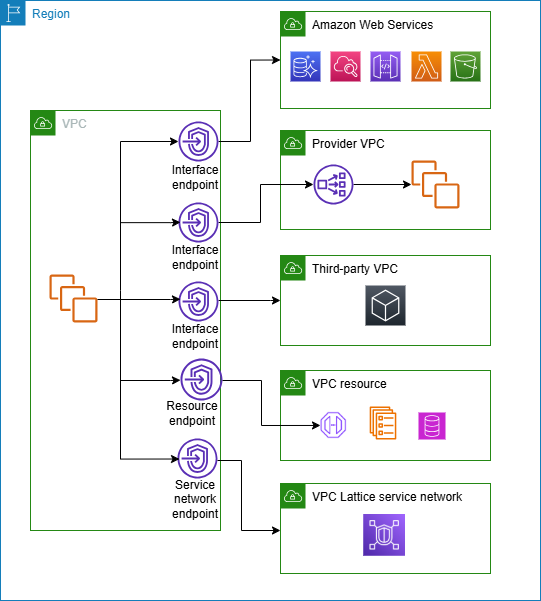
With Interface Endpoints, the traffic flows between your VPC and the AWS service through the PrivateLink network, bypassing the public internet entirely. This ensures that the communication remains secure and isolated from potential threats.
Interface Endpoints support multiple services, including Amazon S3, DynamoDB, and Amazon CloudWatch. To create an Interface Endpoint, you simply specify the target service and the subnet(s) in which you want the Endpoint to be accessible.
Once the Interface Endpoint is created, it is associated with an Elastic Network Interface (ENI) in your VPC subnet. This ENI acts as the entry point for communication between your VPC and the AWS service. It is assigned a private IP address from your VPC subnet range, ensuring that the traffic remains within your VPC’s IP space.
The ENI associated with the Interface Endpoint acts as a proxy for your VPC resources when communicating with the AWS service. When your VPC resources send traffic to the Interface Endpoint, it is directed to the AWS service over the PrivateLink network. The response from the service is then routed back to your VPC resources through the Interface Endpoint.
Interface Endpoints allow you to securely access AWS services without exposing your resources to the public internet. This ensures that you can maintain a highly secure and isolated environment within your VPC while enjoying the benefits of AWS services.
By leveraging Interface Endpoints, you can enhance security, simplify network architecture, and improve performance within your VPC environment.
Interface Endpoints are powered by AWS PrivateLink, a technology that enables you to privately access AWS services using private IP addresses within your VPC. These endpoints act as elastic network interfaces with a private IP address from your VPC subnet range. They establish a connection over Amazon’s private network backbone, providing secure and scalable access to various AWS services.
Gateway Endpoints
Gateway Endpoints, on the other hand, are primarily used for connecting your VPC to AWS services via a VPC endpoint gateway. This gateway serves as a horizontally scalable service that acts as an entry point for traffic destined towards supported AWS services, such as Amazon S3 and DynamoDB. By leveraging Gateway Endpoints, you can eliminate the need for an IGW and route traffic directly to the respective AWS service.
Gateway Endpoints have a specific focus on certain AWS services and provide a simple and scalable solution for accessing them from within your VPC. They operate at the network layer (Layer 3) of the OSI model and allow you to create a direct route from your VPC to the desired AWS service.
When you create a Gateway Endpoint, it creates a target in the route tables associated with your VPC subnets. This enables the VPC to route the traffic destined for the supported AWS service to the VPC endpoint gateway. The VPC endpoint gateway then routes the traffic to the respective AWS service without requiring it to traverse the public internet or go through a NAT gateway.
Gateway Endpoints support various AWS services, including Amazon S3, DynamoDB, and Amazon CloudFormation. They provide a simplified and optimized network path for accessing these services from your VPC, enhancing security and reducing latency.
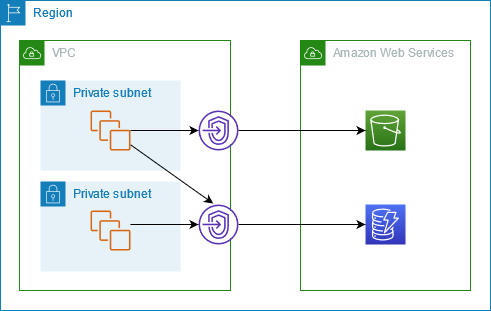
To create a Gateway Endpoint, you need to specify the target AWS service and the VPC in which you want to create the endpoint. Once created, the Gateway Endpoint is associated with one or more subnets within the VPC.
When traffic is initiated from resources within the VPC to the supported AWS service, the traffic is automatically directed to the Gateway Endpoint. The endpoint then routes the traffic to the AWS service, ensuring a secure and private connection. This direct connection eliminates the need for any additional network appliances or configurations, simplifying your VPC’s architecture.
Interface Endpoint vs Gateway Endpoint: Which to use?
| Feature | Interface Endpoint | Gateway Endpoint |
|---|---|---|
| Use Case | Suitable for most AWS services | Supports only S3 and DynamoDB |
| Connection Type | Establishes a connection through an Elastic Network Interface (ENI) with a private IP address from the VPC subnet range. |
Creates a connection through a VPC endpoint gateway. |
| Traffic Flow | Traffic flows between your VPC and the AWS service via the PrivateLink network, bypassing the public internet. |
Traffic routes through the VPC endpoint gateway, which acts as an entry point for traffic destined towards supported AWS services. |
| Cross-region | Allows cross region access through VPC peering or Transit Gateway(TGW) | Cross region access not allowed |
| Cost | Billed | Not billed |
Real-world examples
Let’s explore a few real-world scenarios where AWS VPC Endpoints can be beneficial:
- Secure data access: Suppose you have a VPC hosting sensitive data that should only be accessed by specific resources within the VPC. By using Interface Endpoints, you can establish secure connections to AWS services like Amazon S3 or DynamoDB, ensuring that data remains within the VPC and is not exposed to the public internet. This approach provides an added layer of security and mitigates the risk of unauthorized access to your data.
- Data transfer optimization: In a situation where you have a VPC with resources that frequently transfer data to and from an AWS service like Amazon S3, Interface Endpoints can help optimize transfer speeds. By leveraging the direct and dedicated connection provided by Interface Endpoints, you can reduce latency and improve overall performance, resulting in faster data transfers.
- Third-party integration: Many third-party services rely on integration with AWS services. By using VPC Endpoints, you can establish secure and private connections to these services from within your VPC, ensuring that data remains within the AWS network and is not exposed over the public internet. This allows you to securely integrate third-party services, such as software-as-a-service (SaaS) solutions, with your AWS infrastructure.
These real-world examples demonstrate the versatility and value of AWS VPC Endpoints in various scenarios. By understanding the benefits and capabilities of VPC Endpoints, you can effectively leverage them to enhance security, improve performance, simplify network architecture, and optimize costs within your VPC environment.
Conclusion
In conclusion, AWS VPC Endpoints provide a secure and efficient way to connect your Virtual Private Cloud (VPC) with various AWS services. By establishing direct connections between your VPC and the desired service, VPC Endpoints eliminate the need for public internet access, enhancing security and reducing potential risks.
By incorporating VPC Endpoints into your AWS infrastructure, you can experience several benefits. These include enhanced security, improved performance, simplified network architecture, and potential cost savings. With VPC Endpoints, your resources can securely access AWS services without exposing them to the public internet, ensuring a highly secure and isolated environment.