-
AWS RDS Proxy Deep Dive: What is it and when to use it
Introduction
AWS Relational Database Service (RDS) is a managed database service that was launched almost 10 years ago. Over the last 10 years, application patterns have evolved which has led to various challenges when it comes to interacting with the database:
- Applications, especially serverless applications, have a large number of open DB connections. RDS only allows a limited number of open connections.
- Custom failure handling code can become hard to manage and error-prone. Handling database failovers is one such example of handling failures.
AWS RDS proxy is a fully-managed database proxy for Amazon RDS. RDS proxy works by pooling and sharing DB connections and thus makes applications more scalable as well as resilient to database failures. They key benefits of using RDS proxy are:
- Connection pooling and sharing: Improves application performance by reducing the number of open database connections
- RDS proxy helps improve application availability during failure scenarios such as a database failover.
- RDS Proxy gives you the choice to use IAM authentication for connecting to the database, thus removing the need for database credentials in the application code.
RDS proxy is currently available for Aurora MySQL, Aurora PostgreSQL, RDS MySQL and RDS PostgreSQL.
-
How to test your AWS code using Moto and Pytest
Introduction
AWS’ Boto library is used commonly to integrate Python applications with various AWS services such as EC2, S3, and SQS amongst others. I have generally avoided writing unit-tests for application code that interacts with the boto library because of the complexity involved in mocking and testing these functions.
However, I recently tried out the Moto library which makes it easy to mock AWS services and test code that interacts with AWS.
Some of the benefits of using Moto:
- Testing code that interacts with AWS. Instead of having to test your code in an AWS environment, test AWS interactions locally.
- Easy to learn and get started with.
- Extensive coverage of AWS services.
In this article, we will look at how to add unit tests using Moto.
-
How to build a tool like Zapier using Lambda, SQS & DynamoDB
Introduction
Zapier is a no-code workflow automation tool that can be used to integrate apps and make them work together. I have been using Zapier for a bunch of my side projects and it was been pretty useful to hook up services like Stripe with Gmail. However, I recently started hitting their free tier limits and started exploring the possibility of building a simple Zapier alternative, mostly for fun.
The requirements that I came up with :
- Completely serverless: I don’t want to manage any infrastructure
- (almost) Free: It should cost close to $0 for my use-case which I will talk about below.
- Multi-step workflows: Currently, Zapier’s free tier only lets you perform one action for a particular trigger. I wanted the ability to perform multiple actions (for e.g. send an email and a slack message) for a particular trigger.
- Webhooks support: I’m a big fan of Zapier’s webhooks functionality and want to replicate that.
- Polling-based workflows: Ability to poll an API endpoint and take action if there is new data available
-
How to use AWS Lambda & S3 to build scalable & reliable serverless applications
Introduction
AWS Lambda can be used to process event notifications from Amazon S3. S3 can send an event to a Lambda unction when an object is created or deleted. This event-driven architecture can be used to build a scalable & reliable serverless applications.
In this article, we will look at how to build a simple application to create thumbnails of images stored in S3 using AWS Lambda.
-
How to create AWS billing alerts using Lambda, Cost Explorer & SES

Introduction
Amazon provides the ability to create Billing Alarms that can be used to alert whenever your AWS bill exceeds a certain threshold. However, this approach has a few shortcomings:
-
You need to set a predefined threshold. When you are first starting to use AWS, it’s hard to know what your AWS bill will look like. A lot of people set this threshold pretty low to be safe.
-
An alert like this tends to be reactive instead of proactive. The alarm gets triggered once the threshold has already crossed. For example, I had forgotten to turn off an EC2 instance I was no longer using but I only found out about a week later once my billing threshold crossed the limit.
Cost Explorer does provide an easy-to-use interface that can help keep you on top of your billing data. However, this requires one to use the tool regularly to ensure we don’t miss anything.
In this article, we will look at how to build a simple pipeline to send us billing reports over email. The generated report will look like this:
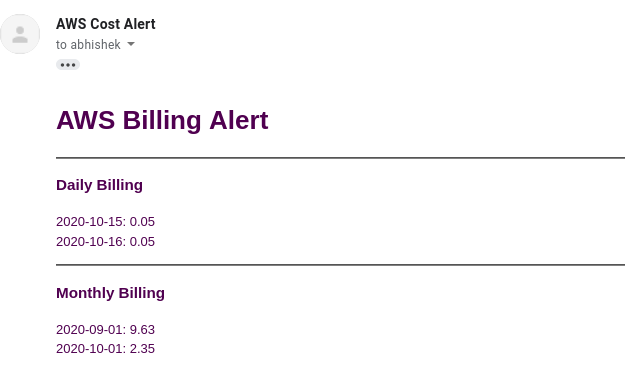
The tools we will use are:
- AWS Lambda
- Simple Email Service
- Cost Explorer API
-