AWS RDS Proxy Deep Dive: What is it and when to use it
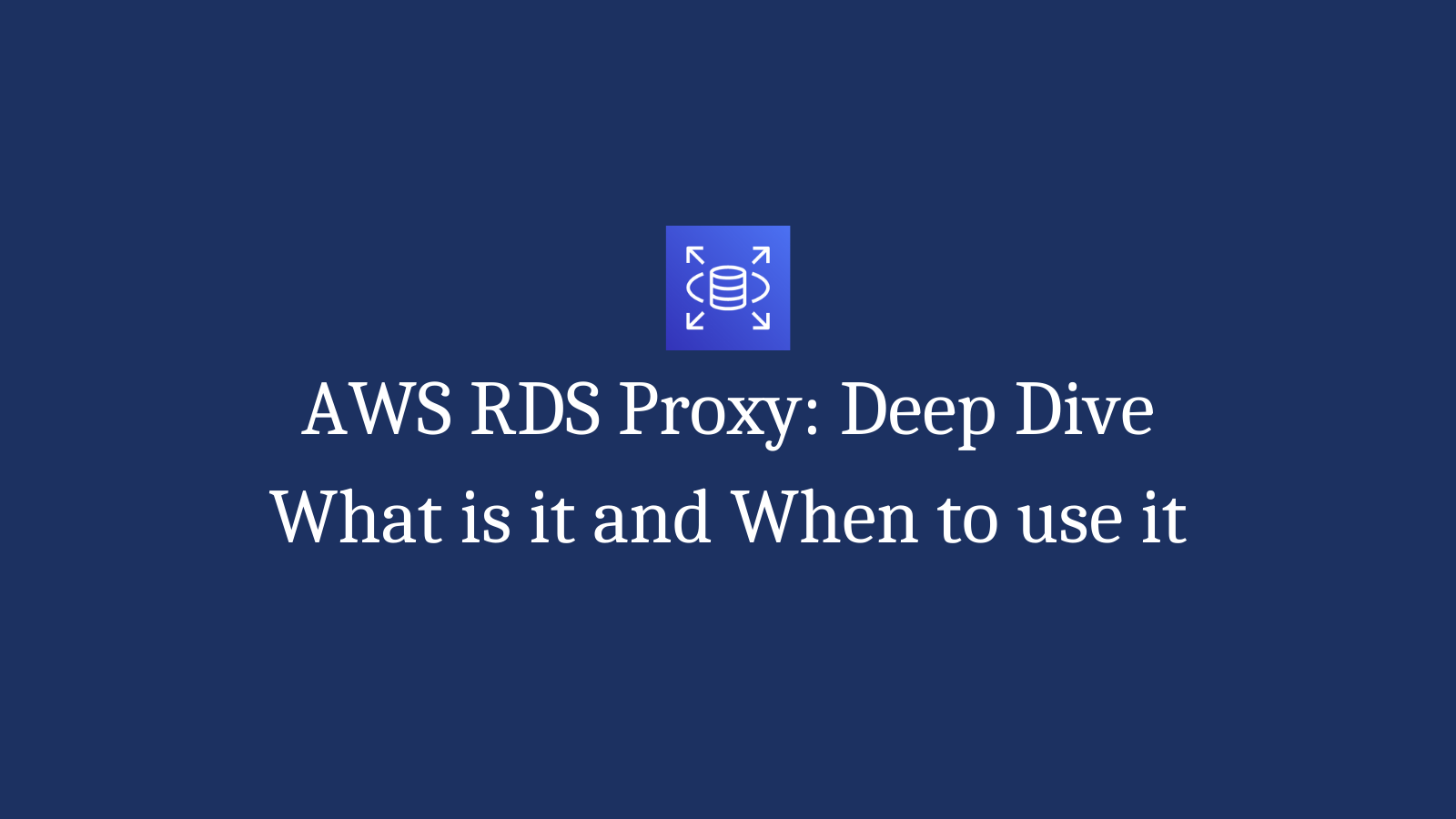
Introduction
AWS Relational Database Service (RDS) is a managed database service that was launched almost 10 years ago. Over the last 10 years, application patterns have evolved which has led to various challenges when it comes to interacting with the database:
- Applications, especially serverless applications, have a large number of open DB connections. RDS only allows a limited number of open connections.
- Custom failure handling code can become hard to manage and error-prone. Handling database failovers is one such example of handling failures.
AWS RDS proxy is a fully-managed database proxy for Amazon RDS. RDS proxy works by pooling and sharing DB connections and thus makes applications more scalable as well as resilient to database failures. They key benefits of using RDS proxy are:
- Connection pooling and sharing: Improves application performance by reducing the number of open database connections
- RDS proxy helps improve application availability during failure scenarios such as a database failover.
- RDS Proxy gives you the choice to use IAM authentication for connecting to the database, thus removing the need for database credentials in the application code.
RDS proxy is currently available for Aurora MySQL, Aurora PostgreSQL, RDS MySQL and RDS PostgreSQL.
How does RDS proxy work?
Connection Pooling
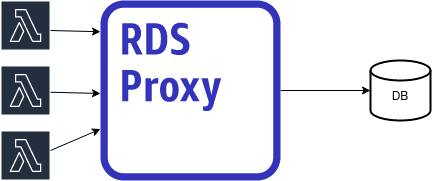
Connection pooling is an optimization that enables applications to share and re-use database connections, thus reducing the load on the database itself. Opening and closing a new database connection is CPU-intensive whereas additional memory is needed for each open connection. Connection pooling also removes the need to worry about database connections in the application code.
Each database transaction uses one underlying database connection which can be reused once the transaction has finished. This transaction-level reuse is called connection multiplexing (or connection reuse).
In connection multiplexing, database connections are shared between client connections which helps minimize the resource overhead on the database server.
Pinning
In some cases, RDS proxy can’t safely reuse a database connection outside of the current session. In such scenarios, the same connection is used for the session until the session ends. This behavior is called pinning.
AWS recommends trying to avoid pinning as much as possible since it makes it harder to share connections and thus reduces the benefits of using RDS proxy.
Some reasons why a connection might be pinned are:
- Change of session variable
- Change of configuration parameter
More details about pinning can be found here.
How are failures handled?
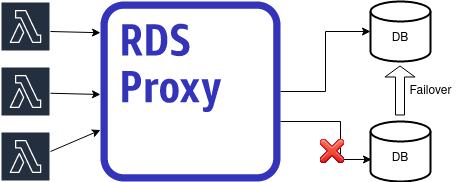
A common failure scenario is a database failover, where the original database instance becomes unavailable and is replaced by another one. A failover can happen for various reasons:
- Planned maintenance such as a database upgrade
- A problem with the database instance itself
RDS proxy can improve application availability in such a situation by waiting for the new database instance to be functional and maintaining any requests received from the application during this time. The end result is that the application is more resilient to issues with the underlying database.
AWS claims that RDS proxy improves failover times by 30-60%. These numbers seem to hold up based on tests like this.
What are the security benefits of using RDS proxy?
RDS proxy can provide an additional layer of security between the application and the underlying database. AWS recommends enforcing IAM authentication while connecting to the proxy as that eliminates the need to specify database credentials anywhere in the code.
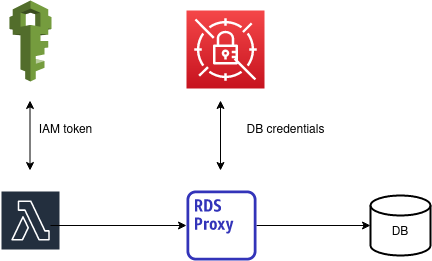
Pricing
- Amazon RDS Proxy is priced per vCPU per hour for each database instance for which it is enabled. The price depends on the RDS instance type used by your database. The larger the database instance, the more you end up paying.
- Partial hours are billed in one-second increments with a 10-minute minimum charge.
Additional information can be found here.
How to monitor RDS proxy?
RDS proxy can be monitored by using Amazon CloudWatch. CloudWatch is well integrated with RDS proxy and provides useful metrics that can be used to understanding the performance and behavior of the proxy.
Some key metrics to keep an eye are:
DatabaseConnections: Number of database connections to the backend databaseDatabaseConnectionsCurrentlyBorrowed: Number of connections currently being used by your application. Important to set an alarm on this metric.DatabaseConnectionsCurrentlySessionPinned: Number of connections in the pinned state. This number should ideally be as low as possible to maximize RDS proxy performance.
What are the limitations?
Some key limitations for RDS proxy are:
- RDS proxy must be in the same VPC as the database instance. The proxy cannot be publicly accessible even if the database instance is.
- RDS proxy cannot be used with a self-managed EC2-instance based database.
- RDS proxy cannot be used for Aurora Serverless yet
- A proxy can only be associated with 1 Database instance
Conclusion
Amazon RDS proxy is a database proxy that helps improve application availability and performance. It is particularly helpful for applications that have the following requirements:
- Unpredictable workloads
- Frequently open and close database connections
- Higher availability during transient database failures