AWS CLI: s3 vs s3api
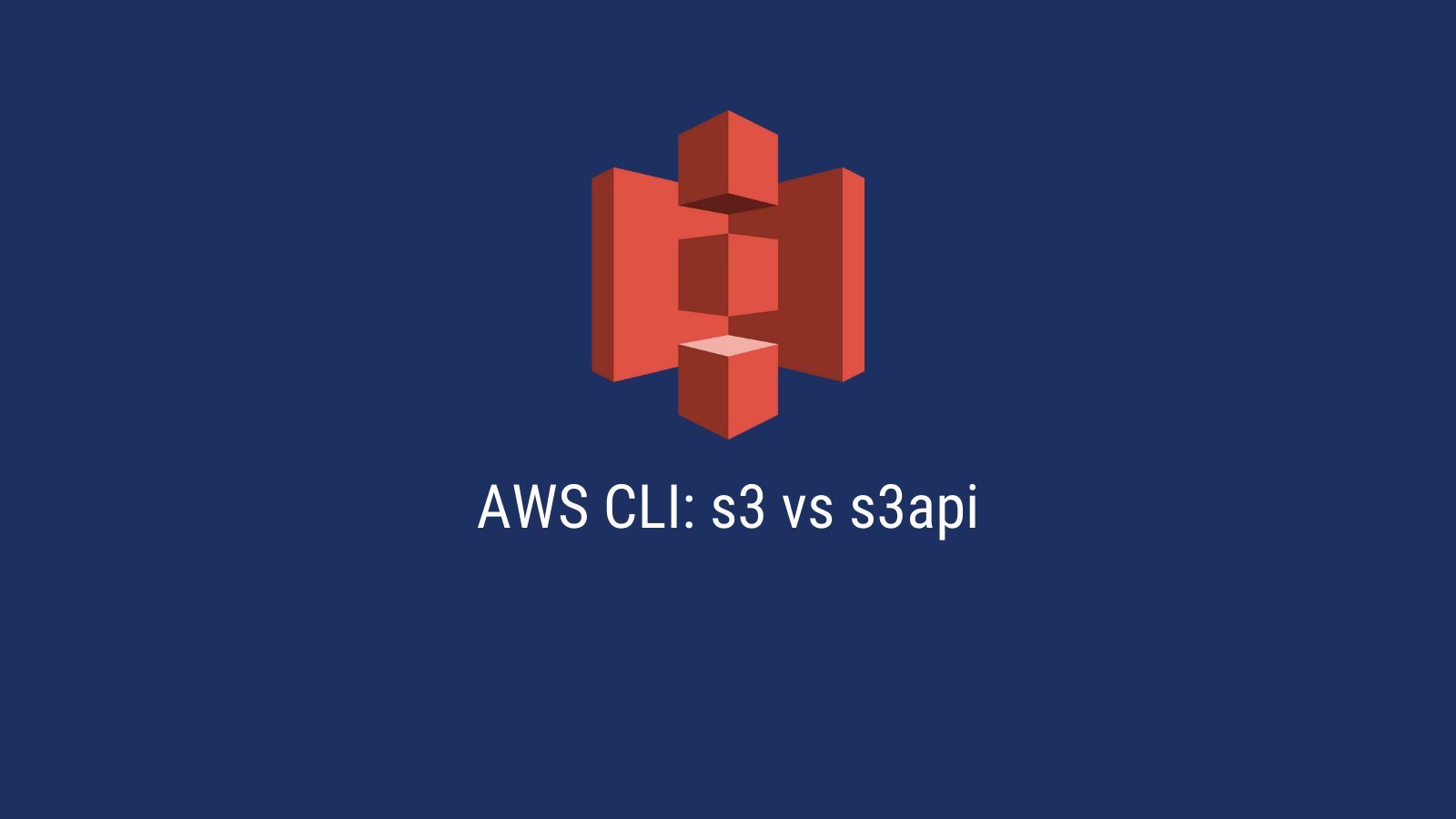
Introduction
Have you tried to find documentation for AWS CLI’s S3 functionality and run into two commands that both perform S3 related operations: s3 and s3api?
Almost every other AWS service only has one command in the CLI, so having two commands is unusual and can be confusing.
In this article, we will take a look at both of these commands and their differences.
s3api
The subcommands for a particular AWS CLI command are generated from the service’s API. The service API is defined in a JSON model. The s3api command is generated via S3’s service API. Therefore, you will find every operation that is exposed via the S3 API itself, like:
create-bucket: Creates a new bucketlist-objects-v2: List objects in a bucket.
The output from running these commands is in the standard JSON format that you expect from AWS APIs.
aws s3 list-buckets
{
"Buckets": [
{
"Name": "your-bucket-1",
"CreationDate": "2020-01-23T05:13:09+00:00"
},
{
"Name": "your-bucket-2",
"CreationDate": "2021-05-11T03:21:31+00:00"
}
]
}
The list of all commands supported by s3api is available here.
s3
The s3 commands are a set of commands that were designed to make it easier to interact and manage your files on S3.
The operations supported by the s3:
o cp
o ls
o mb
o mv
o presign
o rb
o rm
o sync
o website
For e.g., the cp subcommand is used to copy a local file to S3 or vice versa. However, the cp command doesn’t directly map to any API in S3. Instead, it is a higher level functionality that is built on lower-level APIs like those supported by s3api.
The output of these commands has also been formatted so that it’s easier to understand. For e.g., the output of aws s3 ls:
aws s3 ls
2020-01-22 21:13:09 your-bucket-1
2021-05-10 20:21:31 your-bucket-2
s3api vs s3
Both commands provide different functionality. Whereas s3api supports all of the functionality provided by S3, s3 supports a limited and higher-level set of functionality.
Generally, the s3 command is easier to use and if your use-case is solved by using the s3 command, then you should go ahead and use that.
If your use-case isn’t supported by the s3 command, then you need to use the s3api subcommand.
If you need a lot more flexibility, then s3api might be the better option for you.
IAM permissions
A key difference between the commands is that since s3api has a direct mapping with S3 service API’s, you can provide IAM permissions for any action that you want.
However, since various s3 commands are built on top of other low-lvel API’s, you will need to provide IAM permissions for those actions.
Another thing to note is that since the s3 command is built on top of other low-level functionality,
For e.g., the cp command uses the UploadPart under the hood, so you would need to provide that permission in your IAM policy.