-
4 Serverless Announcements at re:Invent 2019
Amazon made a bunch of new product announcements in the recently concluded re:Invent conference. I was looking forward to seeing what new products and features they were going to introduce in their serverless services and there are quite a few announcements. In this article, I have tried to summarize some of the announcements which I thought were the most interesting.
Provisioned Concurrency for Lambda
Amazon introduced Provision Concurrency for Lambda functions. This feature allows you to keep your Lambda functions initialized and ready to respond to any requests in milliseconds. This new feature should help with the Cold Start problem in Lambda.
The pricing for Provisioned Concurrency is slightly different. More information on pricing is available here.
-
How to choose the right AWS tools for your startup
Have you ever been confused by which AWS tool to use for your startup? AWS currently has more than 100 services listed on its platform across 20 categories. As Amazon continues adding new services to its platform at an incredible rate, it is becoming impossible, especially for startups and engineers to know which AWS service they should be using.
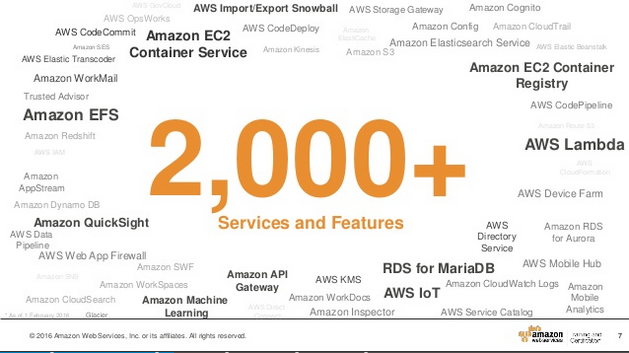
In this article I’ll breakdown the evolution of a startup into three stages and talk about which AWS tools in particular are useful in each of these stages. This article should give you a good mental model for choosing between various AWS tools. The different stages we are going to talking about are:
-
AWS Fargate Deep Dive: What it is, when to use it and comparison with AWS Lambda and ECS
Introduction
AWS Fargate was launched in late 2017. It lets users build and deploy containerized applications without having to manage the underlying infrastructure themselves. Cluster management (tasks like managing EC2 instances, autoscaling policies amongst others) can be operationally challenging and adds a lot of friction for developers who want to be able to deploy their applications as quickly as possible without having to worry about the operational overhead.
-
AWS EC2 Instance Comparison: M5 vs R5 vs C5
AWS has a lot of different instance types and it can be difficult to decide which instance type would be the best for a particular use-case. In this article, we will compare three of the most popular instance types (M5, R5 and C5) AWS offers across various dimensions such as their specs, their performance as well the cost.
-
AWS EC2 Instance Comparison: C5d vs C5n
Amazon’s compute-intensive C5 instance family has multiple instance types which can make it difficult to choose the right instance type for your use-case.
In this post, we will look at the differences between the C5, C5d and C5n instance types.